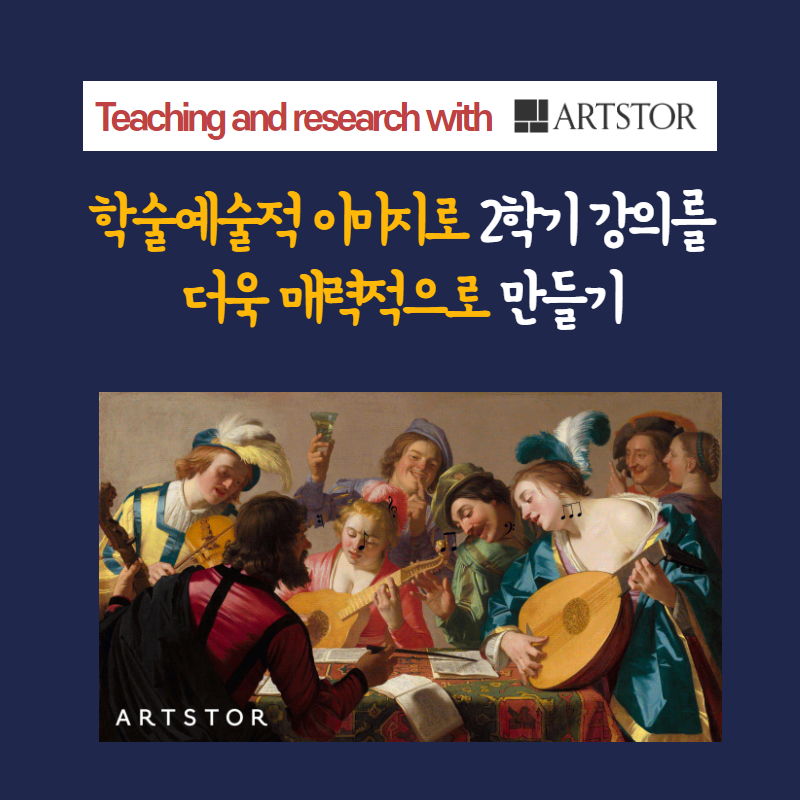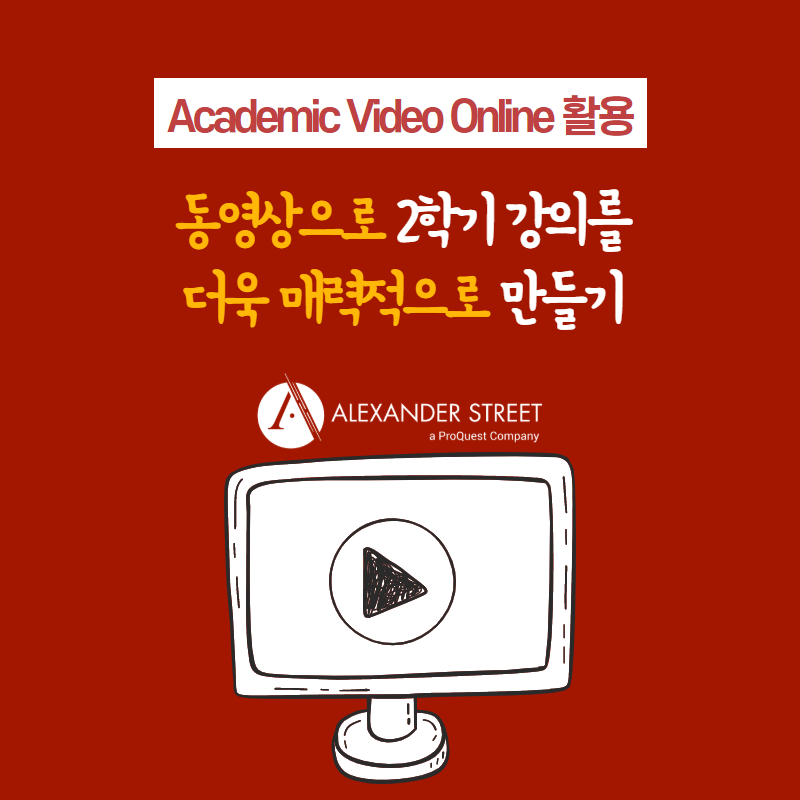09:00 ~ 18:00 (Weekdays)
Video databases have a few benefits that free & open sites (like YouTube, TeacherTube, and Vimeo) don't:
- Video resources are legally licensed - meaning you don't have to worry about a video disappearing because of a copyright complaint.
- Image resources provide faculty and students with a complete image resource in a wide array of subjects with the breadth and depth to add context beyond the confines of your discipline.
▶ Access to Journal
- Provide video tutorials on experiment, which is a peer-reviewed Pubmed indexed journal in the fields of life science, medicine, physics, chemistry.
▶ Embed videos in LMS
1. Click the 'EMBED' button.