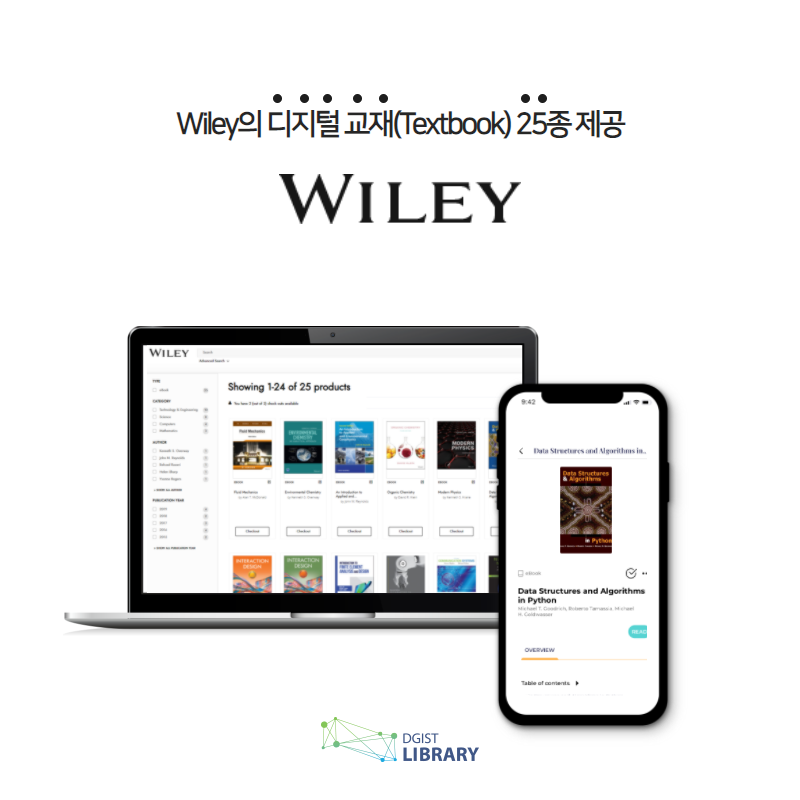09:00 ~ 18:00 (Weekdays)
The Library subscribe to a number of eBook collections, some of which can be linked to from within LMS.
You can use eBooks in your class as your textbook. Please note that eBooks have licenses that only a few people can access at a time.
And you can suggest eBooks for supplementary readings (that may be useful to someone's research paper, etc.).
Most of our ebooks are cataloged and findable here. Some of our featured collections include:
▶ Access to Collection
- Online textbooks from Wiley(19,735 titles)
- Including 17 textbooks used in the 2021 DGIST lectures
- Up to 5 people can borrow at the same time
- After creating an account with DGIST e-mail(@dgist.ac.kr), you can check out textbooks in the "Institution Library" tab.
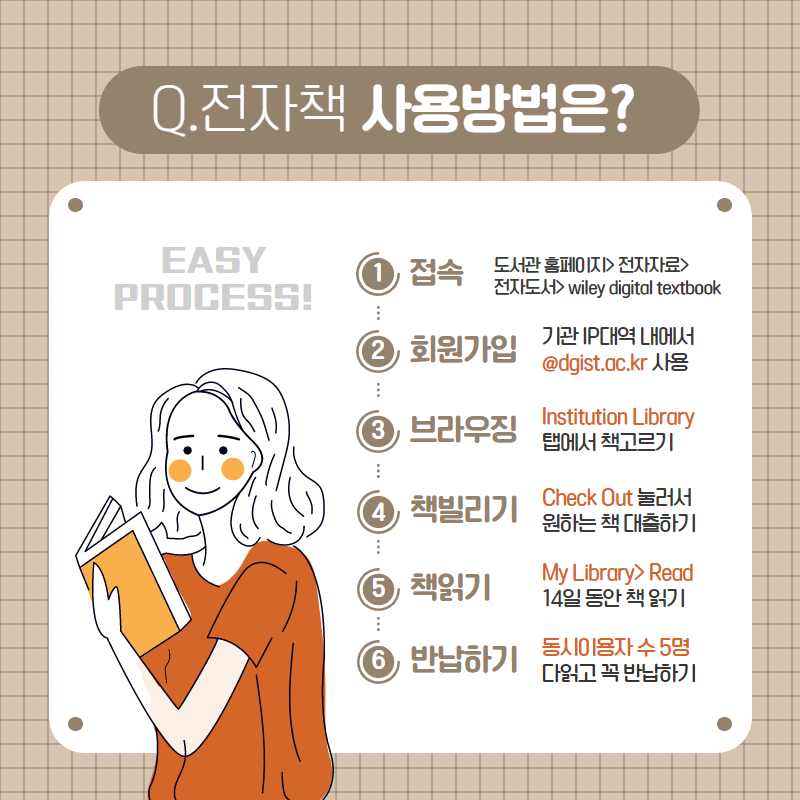
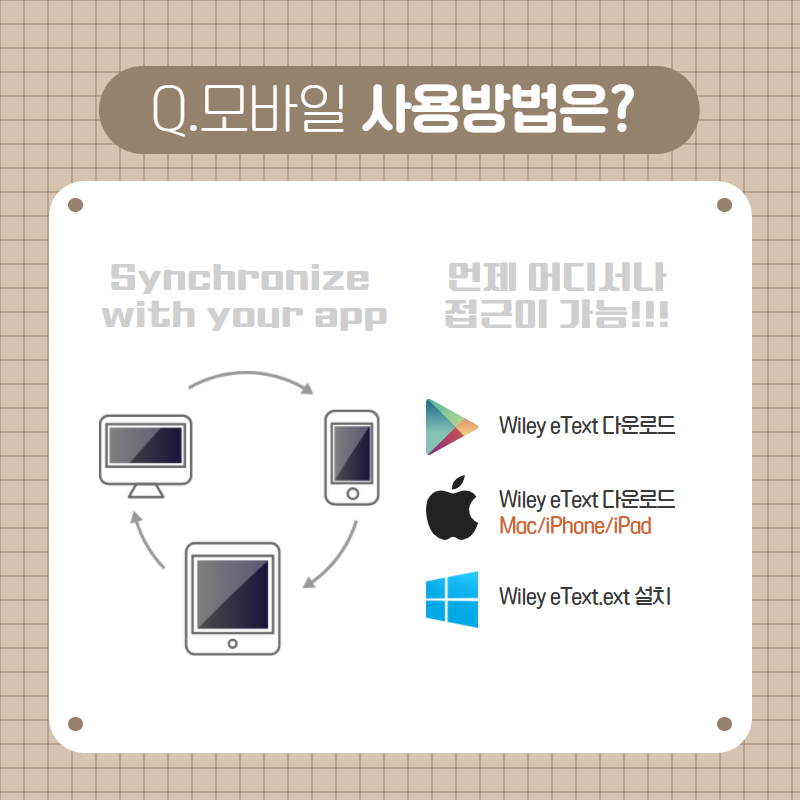
▶ Link to eBook
1. From the book's information page, copy the URL.
2. Paste it into LMS.
▶ Access to Collection
- Online DGIST lecture materials from Pearson Publishing's eTextbooks
- Borrow Limit: 3 books per person, up to 3 people per book / Loan Period: 14 days
- After creating an account with DGIST e-mail(@dgist.ac.kr), you can borrow textbooks from the "Explore" tab.
▶ Link to eBook
1. Navigate to your desired destination using the Table of Contents, Go to Page functionality or the scrubber bar.
2. Click Copy Page URL from the three-dot icon in the Table of Contents.

3. Copy the link and paste it anywhere to instantly reference specific material. Note: Only users with a license will be able to access the content.

※ If a user without a license for the referenced material clicks the link, they will see the following:

▶ Access to Collection You will need to add the Proxy information so that students who are off-campus can click on the link and be prompted to log in. If you just copy the URL at the top of the screen, your off-campus students may not have access because the URL does not always include the proxy information. It depends on the database. (For more information about 'Off-Campus Access'…)
- Provide e-books in all subject areas of various universities and major publishers
- Depending on the publisher's policy, the number of pages that can be saved in PDF for each book varies (offline loans are possible with Adobe Digital Edition viewer after account registration)
- Subscribed books in Academic Complete Collection are added/deleted every month
▶ Link to eBook
1. From the book's information page, copy the URL.
2. Add the proxy URL in front of the URL: http://libproxy.dgist.ac.kr/_Lib_Proxy_Url/

▶ Access to Collection
- 45,000+ e-books, 30,000+ hours of video, case studies by renowned companies, global conferences, learning paths, etc.
- Playlist functions useful for online classes and learning are provided with an unlimited simultaneous use environment for faculty and student users, and optimized teaching and learning are provided through various types of materials according to different learning levels.
- You can access the contents after creating an account with DGIST e-mail(@dgist.ac.kr).
▶ Link to eBook
1. From the book's information page, copy the URL.
2. Paste it into LMS.